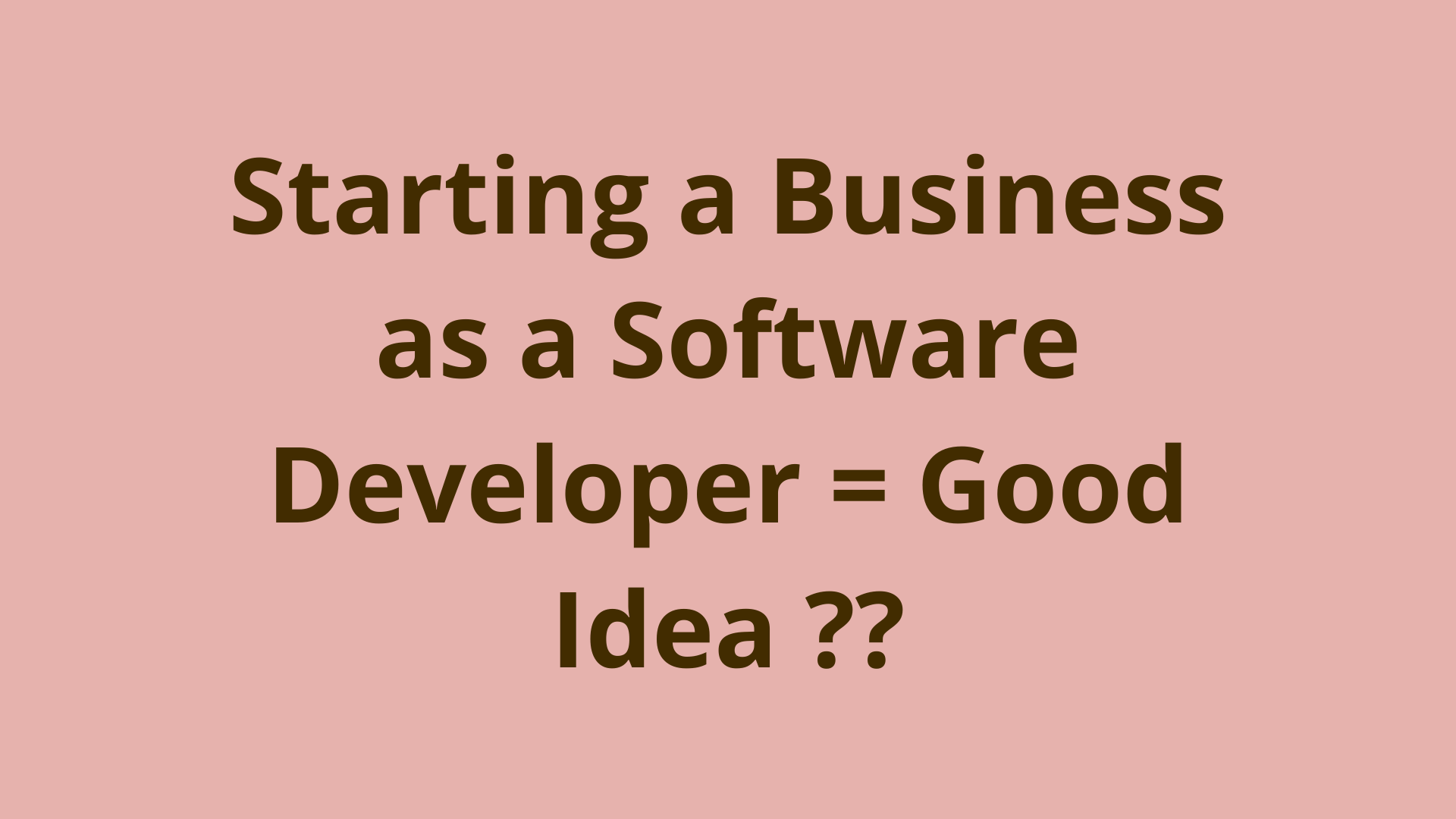To Build Or Not To Build: In-House Software vs Third-Party Software
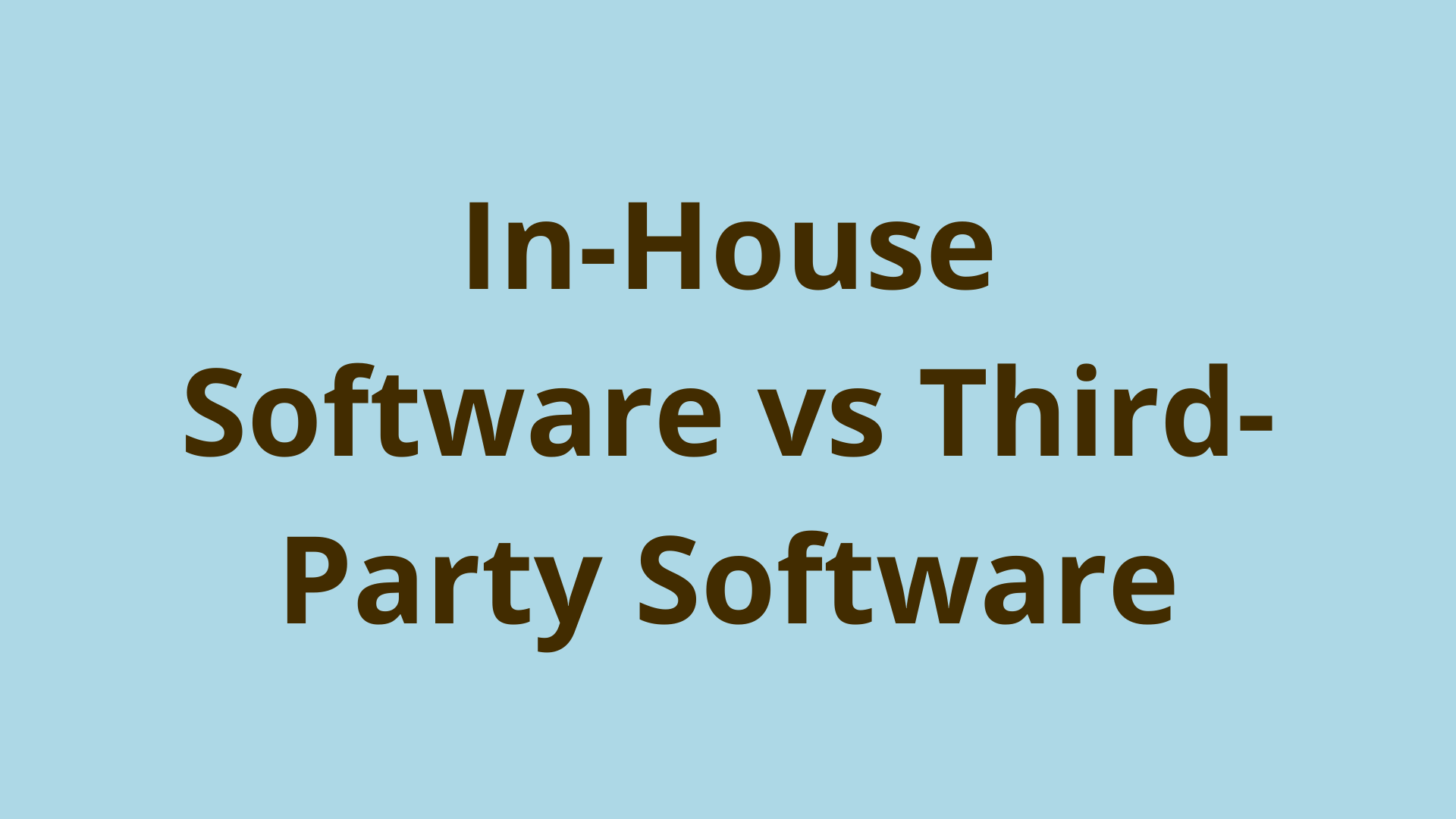
ADVERTISEMENT
Table of Contents
- Introduction
- In-House Considerations
- Third-Party Considerations
- In-House Pros & Cons
- Cons
- Third-Party Pros & Cons
- Cons
- A Quick Case Study
- About the Author
Introduction
Whether you’re a freelance developer, on an established development team at a business, or an aspiring developer still building your skills, at some point you’re likely to find yourself in a position to influence a big decision: Should a business create their own software from the ground-up, or adopt third-party software that you can tweak, upkeep, or even fully outsource to the original developers?
According to Gartner research, more than 95% of IT organizations worldwide use customized open source software on mission-critical IT projects. That doesn’t mean that the answer to this question is cookie-cutter, though. On the contrary, picking the best choice for your client or business should be very individualized, based on answers to a specific set of questions, and weighing the pros and cons for each outcome.
In this article, we'll compare and contrast building software in-house versus using third-party tools and services.
In-House Considerations
If you think that building software in-house might be the best solution for you or your client, you’ll need to be sure you have the resources in place to be successful. These resources include:
Time: If your business or client needs a solution right away, it may be best to find something that’s already on the market with close-enough functionality to meet your needs. However, if time is available and allotted to create a customized solution, you can continue to investigate this option.
Talent: This is where you or your development team will come in. If you already have software and tools you’re in charge of maintaining, and you don’t have the bandwidth to create something new from scratch, make sure this is clearly stated so you don’t get overwhelmed with additional work. However, if you have the bandwidth and the skills to develop the specific tool that is being requested, you’re in a good place to pursue the in-house option.
Budget: The up-front costs of building your own tool in-house will be significant, so make sure that your business or client is prepared to invest in the labor hours that creating a tool from scratch will necessitate.
Third-Party Considerations
If an in-house solution sounds like it might be too large of an undertaking for your business or client, there are important considerations to make before you take the plunge and invest in third-party software, too.
Cost: Although the up-front cost of an established software might be lower, over the long-run you’ll have to continue paying for a subscription, and possibly even increase payments to access additional functionality or expand adoption.
Features and functions: What are the business-critical functions that this software needs to have in order to work for your organization or client? Make a list of non-negotiable functionality to determine if software already exists to meet your minimum requirements.
Customer support: Since you will have to work with this third-party to onboard and resolve issues, make sure that there is a strong culture of customer support. The last thing you want is to be stuck, unable to work, because you’re waiting on someone else to get back to you.
After you have established feasibility of either in-house or third-party software solutions, it’s time to weigh the pros and cons and make a decision for your business.
In-House Pros & Cons
Pros
- You get exactly the tool you want, with features that meet your business’ unique needs. Particularly if you are unable to identify an existing tool that has much of the functionality your business or client is looking for, this is an enormous pro for building your own tool. You can also customize reporting accordingly.
- As needs change over time, an in-house tool can continue to be customized. You can also have more direct and immediate support, if you keep your team of in-house developers to maintain the tool.
- You will save money in the long-term. While upfront costs will be higher, including labor, money, and time, in the long haul a business that owns its own tool won’t have to continue paying subscription fees that might inflate over time.
- You own the code, meaning this tool could actually become a new product that your business sells in the event that its function meets the needs of a wider audience.
- You could gain the upper-hand compared to competitors if they don’t have access to the same functionality you now have. Better efficiency for a business will lead to gains in the marketplace.
Cons
- As discussed, you’ll need to invest more money up front for development and on-boarding.
- It will take time to develop a tool, so you may have to come up with temporary solutions in the interim as a stop-gap.
- While owning the tool means direct control, it also means indefinite maintaining and support — you can’t just set it and forget it.
- "Through the year 2022, less than half of mission-critical open source investments will achieve substantial cost-saving benefits over third-party commercial alternatives."
Third-Party Pros & Cons
Pros
- You can outsource tech support, leaving your team or business to focus on your primary scope of work.
- There is a higher likelihood that a third-party software will have built-in integrations with other tools.
- Ready-made solutions are available now, so on-boarding them can be quick and fairly painless.
- Tool functionality can be improved via a larger user base’s feedback, meaning you might end up with cool new features you wouldn’t have thought of on your own, and bugs can get resolved faster.
Cons
- With a loss of ownership over a tool, you’re at the mercy of others when it comes to resolving issues.
- Over time, third party tools will be more expensive, since you’ll have to continue subscribing and costs might inflate.
- You’ll be much more limited in the customization available to the software, so you may have to use two or three tools to gain all the features you need.
- With the potential for third-party contracts, you might get locked in with a tool for years at a time, only to find it’s not what you need but be stuck until the end of the contract period.
A Quick Case Study
One such entrepreneur who followed this process was David Capece, the founder of CROOW, a project management platform aimed to ease creative collaboration. As the CEO of Sparxoo, a digital marketing agency, David was looking for software he could use to ease the pain of communicating and collaborating with clients. Every existing software fell short — there would be project management, but no way to share and markup design files or videos, so emails continued to clog inboxes and organization continued to be a challenge. Luckily, David had developers on staff to support clients, so his talented team was able to pivot and create their own solution. CROOW is still in its startup stages, but has built its team over the course of a year and a half, and is already fully adopted by the marketing team and outside clients.
There’s a lot to consider when you’re trying to decide between building your own tool or using a third-party solution. By asking your business or clients how often they’ll rely on the tool, how urgently they need a solution, and what features they need, you can help guide them to the best answer for them.
About the Author
Bismarie Plasencia is a Digital Marketing Manager at CROOW. CROOW is a project management platform that helps creative teams unite with project managers to get work done faster and more efficiently.
Final Notes
Recommended product: Coding Essentials Guidebook for Developers