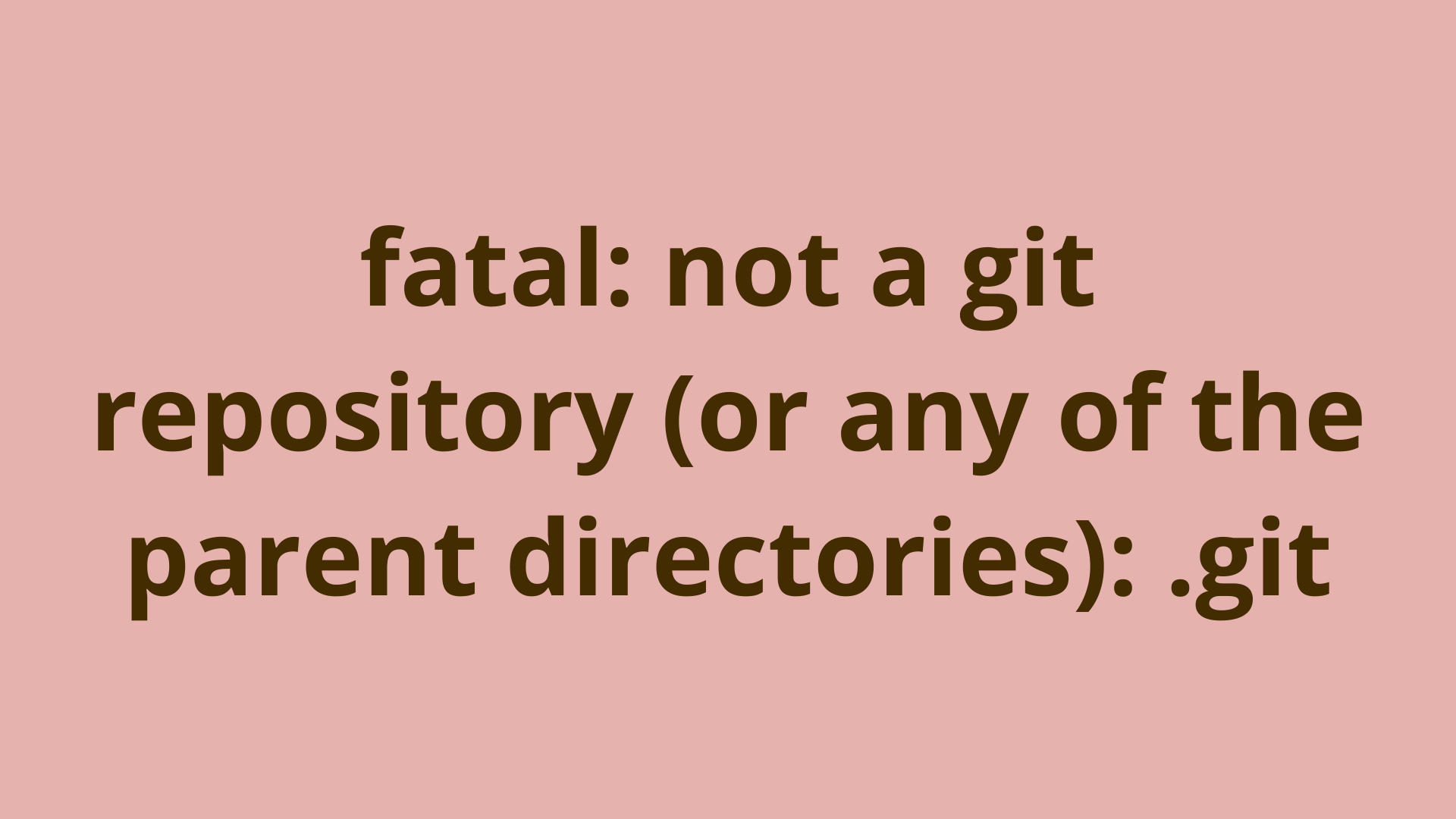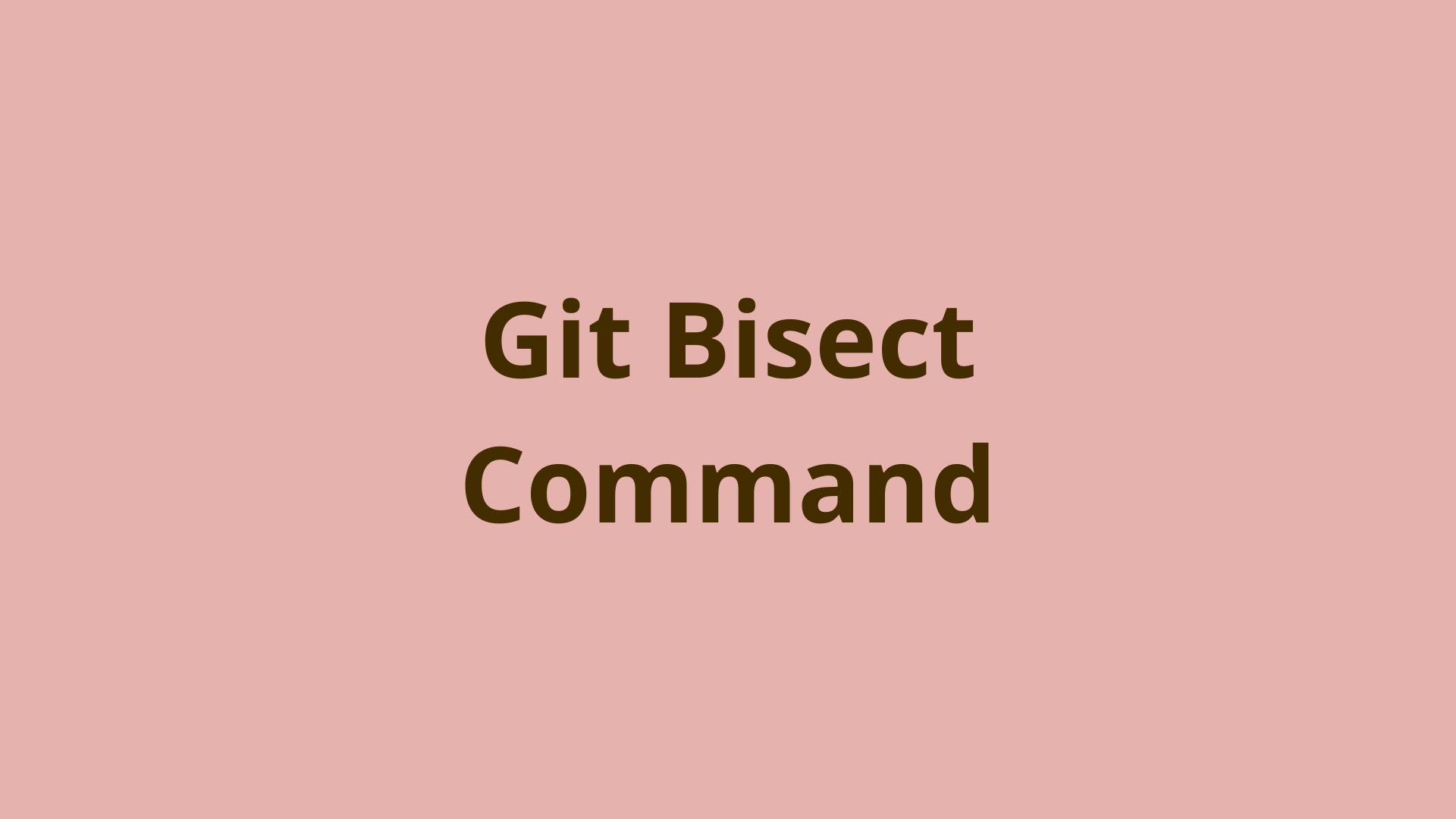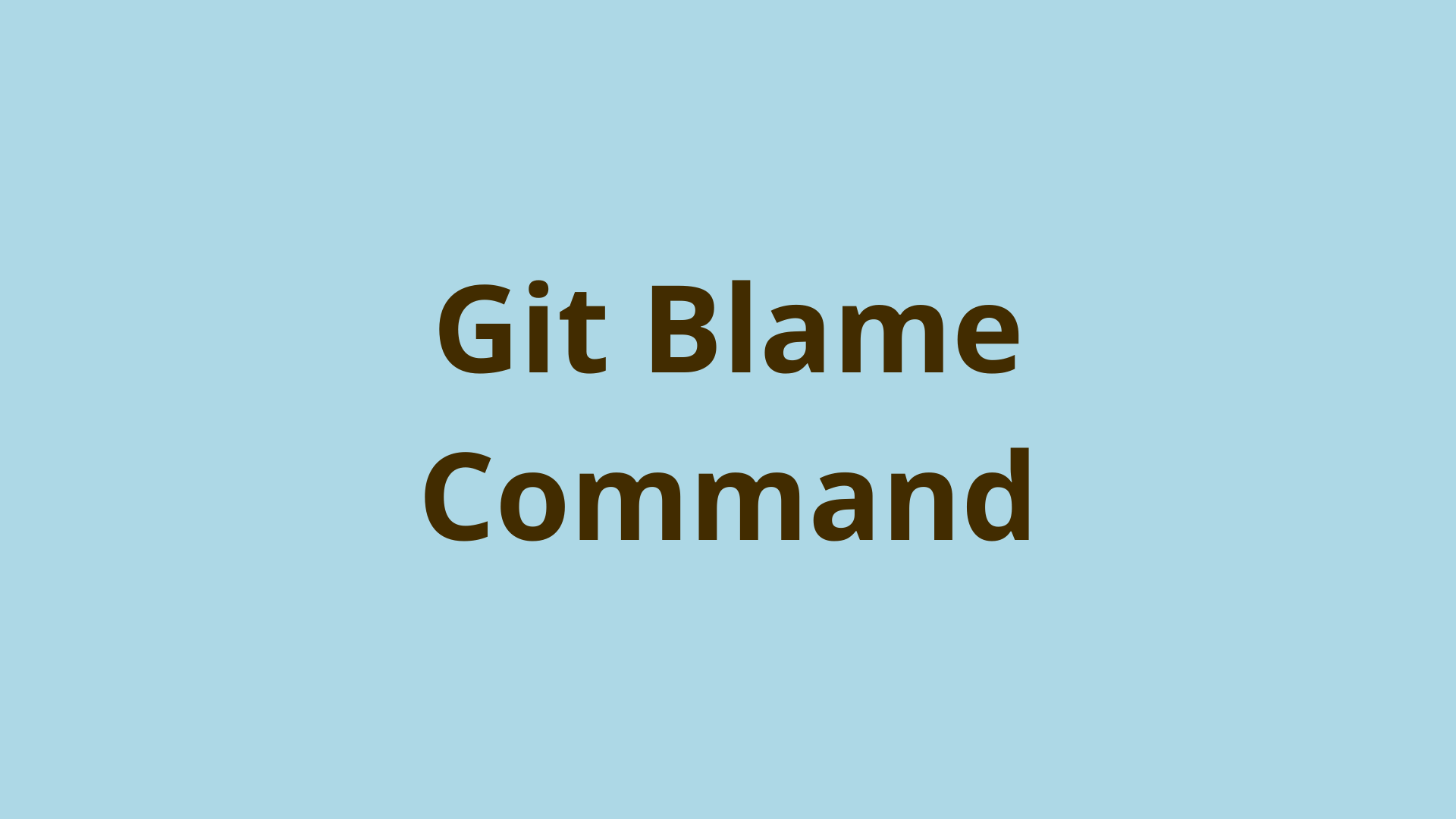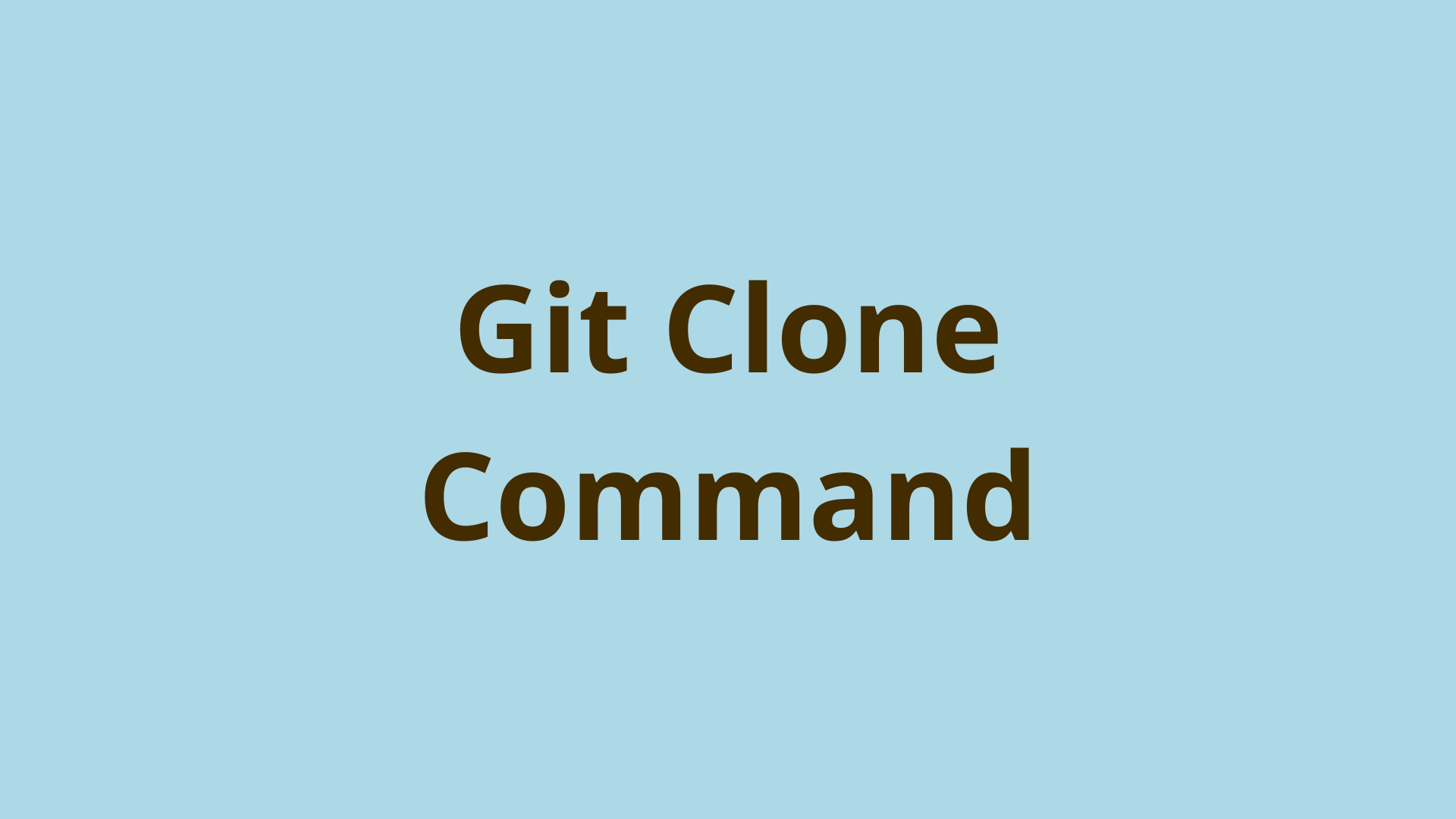How to file a bug report in Git?

ADVERTISEMENT
Table of Contents
- Introduction
- What is a bug report?
- Test before filing a bug report
- git bugreport: Filing a bug report in Git
- Summary
- Next Steps
- References
Introduction
It's possible that as you're using Git, you may run into a bug with the program itself. This is a rare occurrence if you're only using the core git commands like git init, git clone, git status, git log, git add, git commit, git pull, git push, etc.
However, Git has an assortment of more advanced commands, options, and configuration settings which can be combined in various ways. The more of these advanced options you use at once, the more likely it is that you may run into an obscure Git bug that wasn't caught in the Git development community testing cycle.
In this article, we'll discuss what to do if you find a bug in Git, how to test it out locally to make sure it's a bug, and how to report it to the Git maintainer and dev community so they can hopefully fix it.
What is a bug report?
A bug report is a short document describing a problem encountered with a piece of software to help the maintainers of the project fix it. Bug reports typically include the following information:
- A detailed description of the issue you're encountering
- Steps to reproduce the issue
- Expected behavior
- Actual behavior
- Environment specifications
If you do find a bug in a program, it can be beneficial for the whole community for you to report it to the project maintainers. This could help the developers fix it before more users are affected and it becomes a widespread issue.
Test before filing a bug report
When you run into a problem in Git, it is more than likely not a bug. It is more likely that you made a minor mistake in some part of the Git workflow, or that there is some confusion about how a particular Git feature works.
Because of this, you really want to make sure that you test your issue thoroughly before blindly shooting off a bug report to the maintainers. They are very busy with daily Git development of new features and functionality, so you don't want to bog down their mailing list with unnecessary info.
To test out your issue, you may want to try recreating the situation in a brand new Git repository. That will tell you whether there is something specific about your Git repo causing the problem.
If you really want to go out of your way to help the maintainers, you may try to reproduce your bug by building Git's source code from scratch, specifically the next branch of Git's codebase. The next branch contains the latest code changes getting ready to go into Git's next release. Knowing whether the bug occurs in this branch will be extra useful for the development team.
git bugreport: Filing a bug report in Git
Once you do your due diligence by testing your issue thoroughly and suspect that it is indeed a bug, you can file a bug report with the Git maintainers.
Git has a handy command called git bugreport which you can run in your terminal, assuming your Git version is >= 2.27.0. You can check your currently installed Git version by running the git --version command:
$ git --version
git version 2.32.0 (Apple Git-132)
The git bugreport command will make your life easier by displaying a bug report template in your default Git text editor:
Thank you for filling out a Git bug report!
Please answer the following questions to help us understand your issue.
What did you do before the bug happened? (Steps to reproduce your issue)
What did you expect to happen? (Expected behavior)
What happened instead? (Actual behavior)
What's different between what you expected and what actually happened?
Anything else you want to add:
Please review the rest of the bug report below.
You can delete any lines you don't wish to share.
[System Info]
git version:
git version 2.32.0 (Apple Git-132)
cpu: x86_64
no commit associated with this build
sizeof-long: 8
sizeof-size_t: 8
shell-path: /bin/sh
uname: Darwin 20.6.0 Darwin Kernel Version 20.6.0: Wed Jan 12 22:22:42 PST 2022; root:xnu-7195.141.19~2/RELEASE_X86_64 x86_64
compiler info: clang: 13.0.0 (clang-1300.0.29.30)
libc info: no libc information available
$SHELL (typically, interactive shell): /bin/zsh
[Enabled Hooks]
As you can see, this template has a series of questions that you can answer to provide the maintainers what they need to investigate your issue.
It also automatically populates a list of your local environment specifications to aid in troubleshooting.
All you need to do is fill out the template in your text editor, save the file, and then email the file contents to the Git development distribution list at git@vger.kernel.org. Make sure that before sending your email, you disable HTML formatting and send the email as plain text, otherwise the distribution list may not accept it.
After that, you can check the Git mailing list log to make sure your bug report was received.
Someone from the development team should email you back with details on how to proceed, and you can carry on communications via email from that point.
For more information on this process, please see the Git community page.
Summary
In this article, we discussed what to do if you encounter a bug while using the Git version control system.
We explained what a bug report is and how to file one to the Git dev team using the git bugreport command. We also covered the importance of testing your issue thoroughly before filing a bug report with the maintainers.
Next Steps
If you're interested in learning more about how Git works under the hood, check out our Baby Git Guidebook for Developers, which dives into Git's code in an accessible way. We wrote it for curious developers to learn how Git works at the code level. To do this, we documented the first version of Git's code and discuss it in detail.
We hope you enjoyed this post! Feel free to shoot me an email at jacob@initialcommit.io with any questions or comments.
References
- Git mailing list - https://lore.kernel.org/git/
- Git community page - https://git-scm.com/community
Final Notes
Recommended product: Decoding Git Guidebook for Developers