How to read XML file in Java
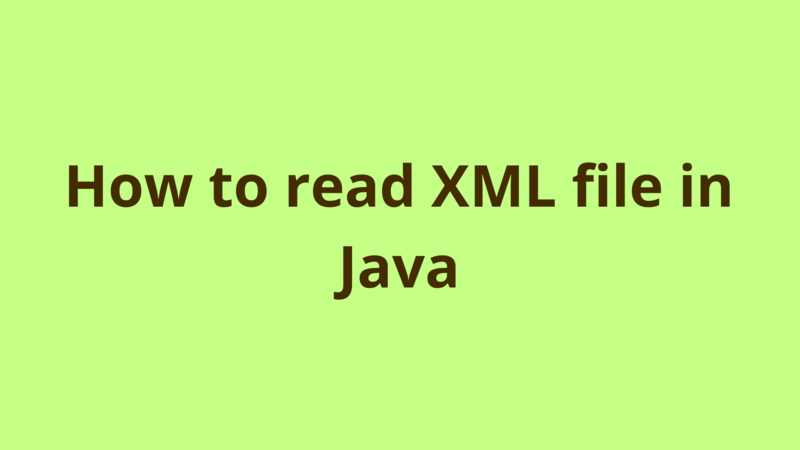
ADVERTISEMENT
Table of Contents
- Introduction
- 1- Define XML file
- 2- Instantiate XML file
- 3- Read the root node
- 4- Retrieve nodes by tag name
- 5- Get Node by value
- 6- Get Node by attribute value
- 7- Resources
- Summary
- Next Steps
Introduction
This tutorial shows how to read and parse an XML file in Java using a DOM parser.
1- Define XML file
Consider we have the following Students.xml file:
<students>
<student graduated="yes">
<id>1</id>
<name>Hussein</name>
</student>
<student>
<id>2</id>
<name>Alex</name>
</student>
</students>
2- Instantiate XML file
DOM parser loads the whole XML document into the memory and considers every XML tag as an element.
In order to instantiate a new Document object from an XML file, we do the following:
File xmlFile = new File("students.xml");
DocumentBuilderFactory factory = DocumentBuilderFactory.newInstance();
DocumentBuilder builder = factory.newDocumentBuilder();
Document doc = builder.parse(xmlFile);
This is done only once and all the parsing operations afterward are done on the Document object.
3- Read the root node
To get the root node or element of an XML file, use the following method:
doc.getDocumentElement()
In students.xml, the root node is students.
4- Retrieve nodes by tag name
To retrieve all nodes of a specific tag name, use getElementsByTagName() method.
In the following example, we parse students.xml and print out all the defined students.
private static void getAllStudents(Document doc)
{
NodeList studentNodes = doc.getElementsByTagName("student");
for(int i=0; i<studentNodes.getLength(); i++)
{
Node studentNode = studentNodes.item(i);
if(studentNode.getNodeType() == Node.ELEMENT_NODE)
{
Element studentElement = (Element) studentNode;
String studentId = studentElement.getElementsByTagName("id").item(0).getTextContent();
String studentName = studentElement.getElementsByTagName("name").item(0).getTextContent();
System.out.println("Student Id = " + studentId);
System.out.println("Student Name = " + studentName);
}
}
}
The ELEMENT_NODE type refers to a non-text node that has sub-elements.
Calling the above method would give the following output:
Student Id = 1
Student Name = Hussein
Student Id = 2
Student Name = Alex
In order to parse the whole XML file starting from the root node, you can recursively call getChildNodes() method as the following:
private static void parseWholeXML(Node startingNode)
{
NodeList childNodes = startingNode.getChildNodes();
for(int i=0; i<childNodes.getLength(); i++)
{
Node childNode = childNodes.item(i);
if(childNode.getNodeType() == Node.ELEMENT_NODE)
{
parseWholeXML(childNode);
}
else
{
// trim() is used to ignore new lines and spaces elements.
if(!childNode.getTextContent().trim().isEmpty())
{
System.out.println(childNode.getTextContent());
}
}
}
}
In this example, we parse the students.xml file and print out the text elements.
Running the above method would give the following output:
1
Hussein
2
Alex
5- Get Node by value
In order to search for a node by its value, you can use getElementsByTagName() method and check on the value of its text element.
private static void getStudentById(Document doc, String textNodeName, String textNodeValue)
{
NodeList studentNodes = doc.getElementsByTagName("student");
for(int i=0; i<studentNodes.getLength(); i++)
{
Node studentNode = studentNodes.item(i);
if(studentNode.getNodeType() == Node.ELEMENT_NODE)
{
Element studentElement = (Element) studentNode;
NodeList textNodes = studentElement.getElementsByTagName(textNodeName);
if(textNodes.getLength() > 0)
{
if(textNodes.item(0).getTextContent().equalsIgnoreCase(textNodeValue))
{
System.out.println(textNodes.item(0).getTextContent());
System.out.println(studentElement.getElementsByTagName("name").item(0).getTextContent());
}
}
}
}
}
In this example, we are looking for a student who has a specific id.
Now, if we call the method as:
getStudentById(doc,"id", "2");
we get the following output:
2
Alex
6- Get Node by attribute value
In order to search for a node by the value of a specific attribute, you can use getElementsByTagName() along with getAttribute() methods as the following:
private static void getGraduatedStudents(Document doc, String attributeName, String attributeValue)
{
NodeList studentNodes = doc.getElementsByTagName("student");
for(int i=0; i<studentNodes.getLength(); i++)
{
Node studentNode = studentNodes.item(i);
if(studentNode.getNodeType() == Node.ELEMENT_NODE)
{
Element studentElement = (Element) studentNode;
if(attributeValue.equalsIgnoreCase(studentElement.getAttribute(attributeName)))
{
String studentId = studentElement.getElementsByTagName("id").item(0).getTextContent();
String studentName = studentElement.getElementsByTagName("name").item(0).getTextContent();
System.out.println("Student Id = " + studentId);
System.out.println("Student Name = " + studentName);
}
}
}
}
In this example, we are looking for all graduated students i.e. students who have (graduated=”yes”) attribute.
Now, if we call the method as:
getGraduatedStudents(doc, "graduated", "yes");
We get the following output:
Student Id = 1
Student Name = Hussein
7- Resources
You can download the full source code from this repository: Read-XML
Summary
This tutorial shows how to read and parse an XML file in Java using a DOM parser.
Next Steps
If you're interested in learning more about the basics of Java, coding, and software development, check out our Coding Essentials Guidebook for Developers, where we cover the essential languages, concepts, and tools that you'll need to become a professional developer.
Thanks and happy coding! We hope you enjoyed this article. If you have any questions or comments, feel free to reach out to jacob@initialcommit.io.
Final Notes
Recommended product: Coding Essentials Guidebook for Developers





