Top 15 Eclipse Keyboard Shortcuts for Java Developers
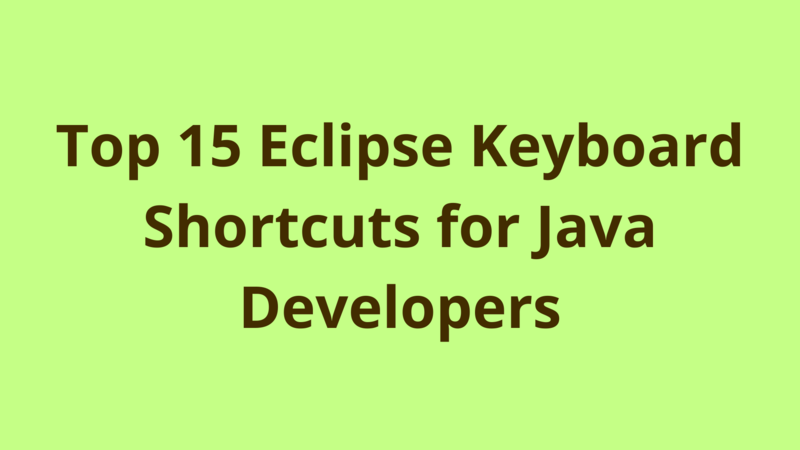
ADVERTISEMENT
Table of Contents
Introduction
This tutorial shows the most commonly used keyboard shortcuts while developing a Java application using Eclipse IDE.
Top 15 Eclipse shortcuts
1- CTRL-SHIFT-R: used to look for a specific resource in the work space, the resource could be (java class, XML, HTML, JS, .properties …etc). It’s allowed to use * in the search box if you’re not sure about the resource name.
2- CTRL-SHIFT-T: used to look for a specific java class in the work space, this facility searches inside the jars as well.
3- CTRL-H: used to search for a specific text in the work space.
4- CTRL-SHIFT-G: used to search for the references of a specific method in the work space. Mostly used when we want to know who calls a specific method.
5- CTRL-SHIFT-O: used to organize the imports of a file. Mostly used for removing unused imports or adding missing imports.
6- CTRL-SHIFT-F: used to format a block of code. If no code is selected, then it formats the whole file.
7- CTRL-L: used to go to a specific line in a file.
8- CTRL-SHIFT-/: used to comment a block of code with (/* */) characters.
9- CTRL-SHIFT-: used to uncomment a block of code previously commented with (/* */) characters.
10- CTRL-SHIFT-C: used to comment a line/block of code using (//) characters, the same shortcut is used for uncommenting as well.
11- ALT-SHIFT-R: used to rename a variable, method or class with an automatic rename of their instances.
12- CTRL-D: used to delete a line of code.
13- CTRL-B: used to build the projects of the work space.
14- ALT-LEFT: used to go back to previously edited file.
15- ALT-RIGHT: used to go to the next edited file.
Summary
This tutorial shows the most commonly used keyboard shortcuts while developing a Java application using Eclipse IDE.
Next Steps
If you're interested in learning more about the basics of Java, coding, and software development, check out our Coding Essentials Guidebook for Developers, where we cover the essential languages, concepts, and tools that you'll need to become a professional developer.
Thanks and happy coding! We hope you enjoyed this article. If you have any questions or comments, feel free to reach out to jacob@initialcommit.io.
Final Notes
Recommended product: Coding Essentials Guidebook for Developers





